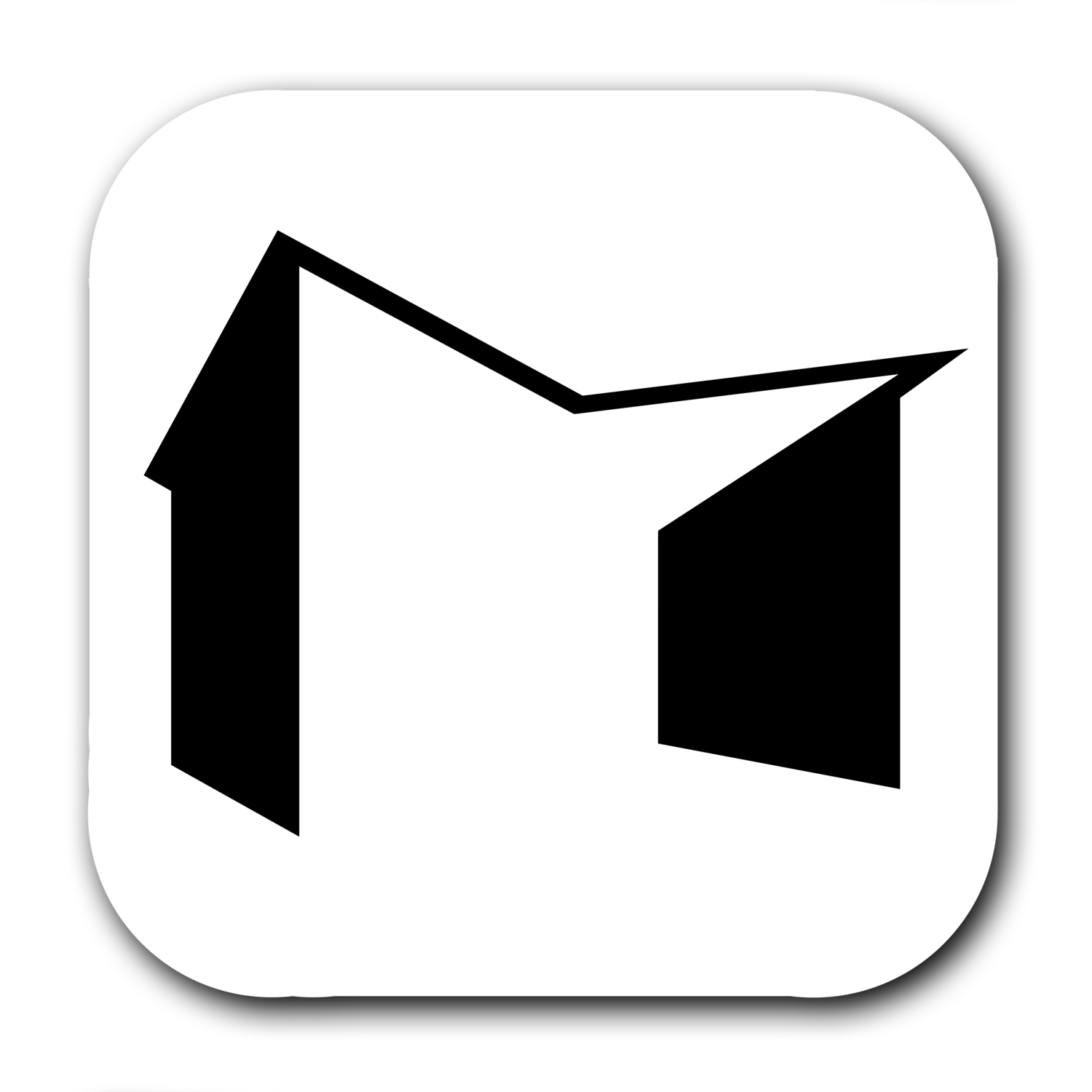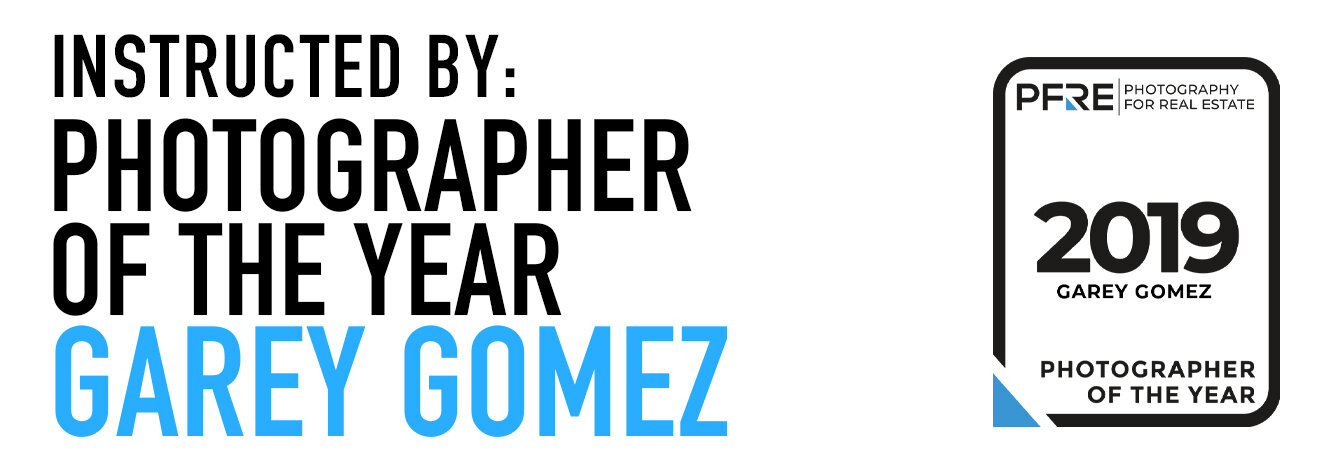PLANNING - get the perfect twilight shot every time, by planning your shot out easily with online tools.
COMPOSITION - a detailed, first person walkthrough on how to create thoughtful compositions for the perfect hero shot.
GEAR - an overview of minimal equipment I recommend for stunning twilight photos.
HOW TO ACHIEVE EVEN LIGHT in every window, even when the house’s lighting doesn’t cooperate.
SKY REPLACEMENTS, FREQUENCY SEPARATION, COLOR RANGE MASKS - Learn how to fine tune the details so your photos stand out.
CLOSED CAPTIONS - Follow along under any circumstances.
ORDER NOW AND START WATCHING INSTANTLY


LEARN HOW TO PLAN AROUND SUNRISE AND SUNSET
It’s all in the planning, because when you don’t nail the timing, you don’t get the shot. Learn how to plan your shoot in a couple of minutes with some free tools so you can stay in front of any surprises and hit the ground running when you get to your twilight real estate shoot.


AFTER NAILING THE SHOT, WE WILL DO THE EDITS… FAST
You’ll confidently nail your exposure, but the job isn’t done there.
I’ll show you just how much you can accomplish right inside of Adobe Lightroom with a single exposure. There’s a one-click preset available for you to download that will give you a deliverable photo right out of the gate, and then I’ll show you some more edits you can make to perfect your photo, including selective color and luminosity mask adjustments to correct colors right inside of Lightroom. It’s never been this easy.


SKY REPLACEMENTS AND COLOR RANGE MASKS
You don’t always get the sky you wanted. I’ll show you how to make a perfect selection of the sky, including intricate selections around trees, in just a few simple steps in Adobe Photoshop. From there you can replace the dull original sky with the sky you wish you had during your shoot. You will also learn how to selectively tackle inconsistent lighting and colors visible in the windows.


FREQUENCY SEPARATION FOR CHALLENGING RETOUCHING
Look at that mess on the driveway! That’s new construction for ya’. There was no way to clean that up for our shoot, so you’ll watch me roll with the punches in real time as I tackle the retouching in Photoshop using the power of Frequency Separation.
ORDER NOW AND START WATCHING INSTANTLY
ABOUT GAREY
Hi, I’m Garey and I am a photographer based in Atlanta, GA. Today my business is focused on architecture and interior design. I regularly shoot real estate listings for a handful of my most loyal long-term clients.
I have tried every method out there for shooting and editing real estate photos. As a hobbyist photographer, I started my real estate photography journey when a close realtor friend asked me to do a shoot for him in a pinch, when his regular photographer couldn’t. I accepted that challenge, and in a few hours I figured out how to make HDR photos. The next day I did my first shoot. The photos weren’t great, but man, I had fun!
I asked him if I could shoot his next listing, and a week later I did just that. Then the next one, and the next one. After I worked out a few kinks in my photos, I got on the phone and called every real estate agent I knew in some way or another, including those who were a friend of a friend of a friend. Before long I had my start in a decent little side gig that I quickly fell in love with.
Over the next few years, I immersed myself completely, trained my eye, practiced and improved my skills, and over time I came into a workflow that I feel is the best way to achieve excellent results for Real Estate Photography, in minimal time.
I’m pretty excited about what I’ve learned, and I can’t wait to share it with you!
Visit my website at gareygomez.com