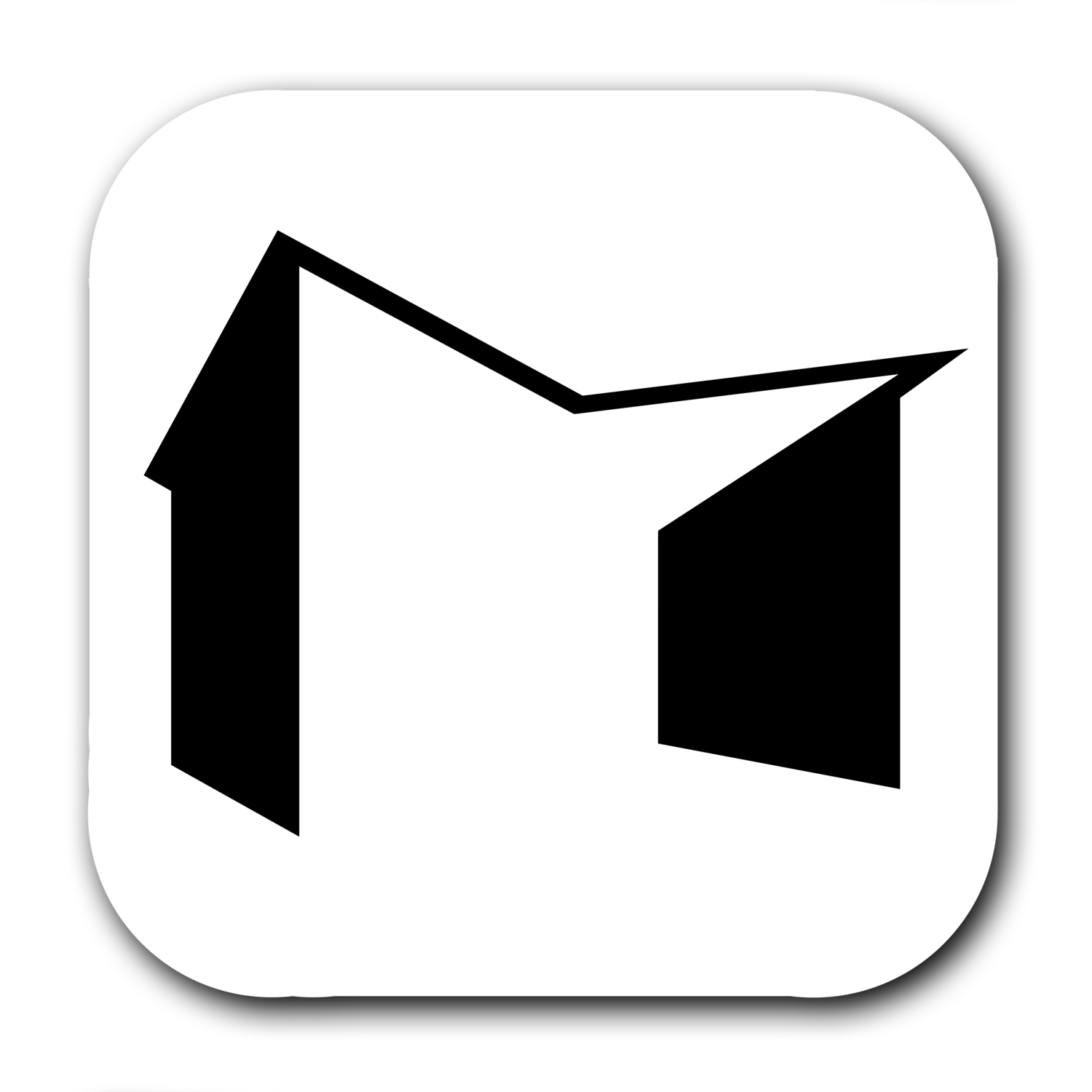Photoshop Technique: Using Color Blend Mode for Color Corrections
When shooting interiors, we frequently run into problems associated with color contamination. Whether it's a strong color cast, glare on a glossy or reflective surface, or even stained or blemished flooring or furnishings, there's one trick I use all the time in my workflow to help me correct those issues: Color Blend Mode.
The beauty of using color blend mode in Photoshop, is that you can retain all of the texture and luminance of the area you are working on. In this short video, I go through an example of a shot in a home with a wooden accent wall. Part of the accent wall has some discoloration of the wood and I used color blend mode to retouch the problem area.
This method can be used in a lot of different applications, from repairing glare on hardwood floors, to removing a stain on a sofa. Any time you have a textured surface on which you need to "paint" a color, this is the way to do it.
Do you use a method like this in your workflow? If so, when? Let me know in the comments!